
Digital Marketing CV Examples & Guide for 2025
How to write a creative digital marketing CV? Check our digital marketing CV examples, tips from career experts, and a ready-to-fill CV template.
Our customers were hired by:
You’ll get endless advice during your job search. But there’s one improvement that’s so obvious you probably don’t even see it. It’s your choice of font. Is it easy enough to ask what is the best font for a CV? But it’s a different story when it comes to actually choosing it.
This guide includes a selection of the best fonts for your CV. It also includes tips and tricks for font formatting and style that will improve the look of your CV.
Create an effective CV in minutes. Choose a professional CV template and fill in every section of your CV in a flash using ready-made content and expert tips.
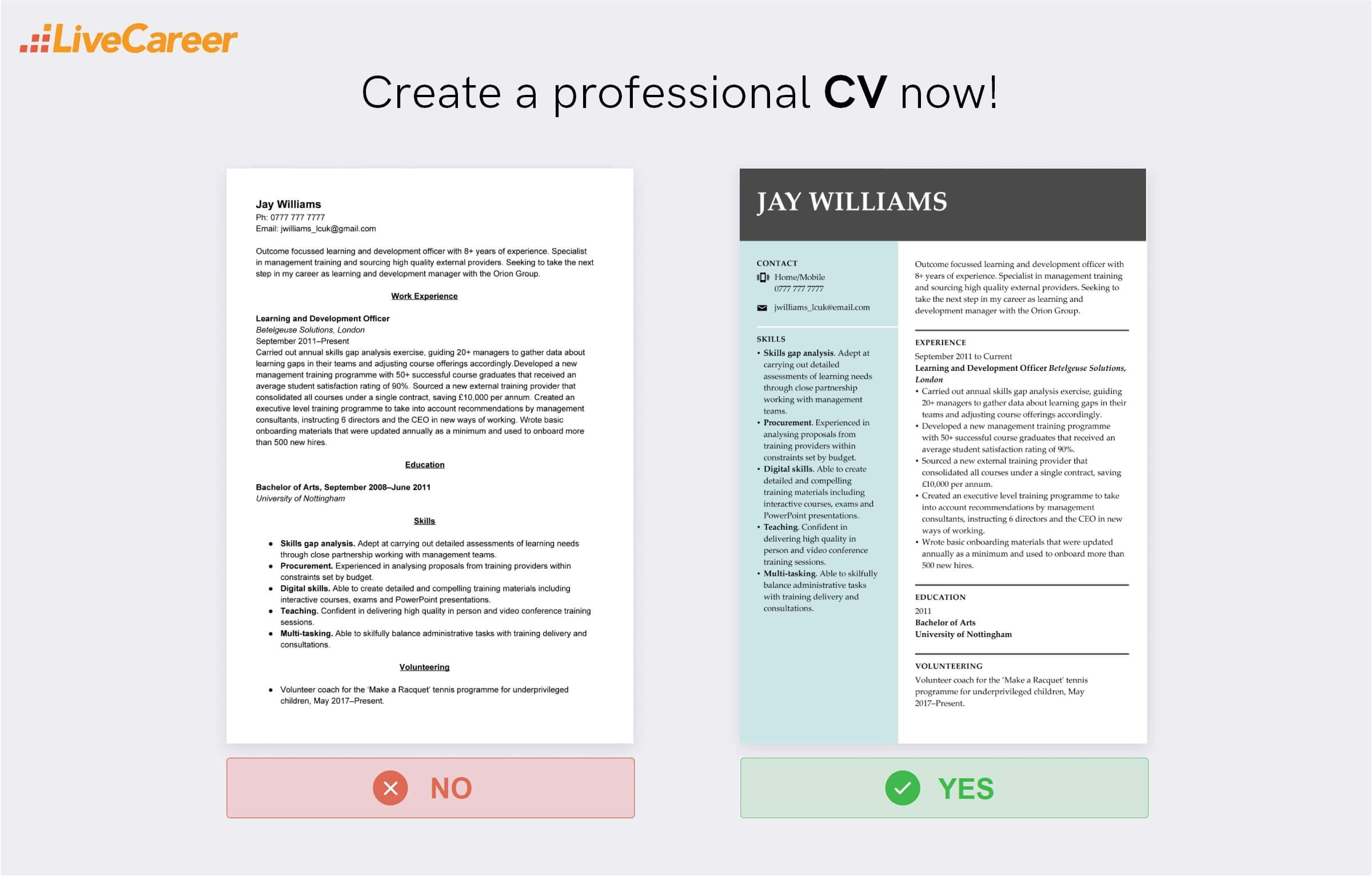
We created the sample on the right using our builder. See other good CV examples like this one.
Our analysis of 6 million CVs made with our builder reveals that*:
*The data comes from a period of the last 12 months (August 2023-August 2024).
The most popular fonts for a CV include Arial, Times New Roman, and Calibri. They’re particularly known for their readability and professional appeal. Arial is modern and clean; Times New Roman offers a classic and formal look; Calibri is clear and easy to read on both screens and paper.
When deciding on the best CV font, pick the one that is easy on the eye yet attracts the reader. Don’t adopt overly decorative fonts, as they may hinder readability. Your font choice significantly impacts how your CV is perceived, increasing the chances that your application will be considered for the next recruitment round.
Before we dig deeper into the best CV font choices, you might be interested in familiarizing yourself with the five key font types. This knowledge should simplify the process of picking the most suitable font for you.
Serif fonts feature small strokes attached to the larger end strokes of letters. One of their greatest advantages is that they remain easily read even when formatted in smaller sizes. A representative of a popular serif font is Times New Roman.
Sans serif fonts lack the small decorative strokes at the end of the main strokes of the letters. Contrary to serif fonts, they don’t have additional embellishments and hence have a cleaner and more modern appearance.
Script fonts aim to emulate the fluid strokes of cursive handwriting, providing a more natural feel. They can be either formal or casual and are frequently used for logo creation.
Monospaced fonts, originally designed for typewriters, allocate the same horizontal space to each letter. People use them for coding, although they may be less readable in other contexts.
Display fonts are designed for large sizes, suitable for billboard messages or highlighting essential information. This category encompasses a diverse range of font families, including both serif and sans-serif options.
Now, let’s head to our complete list of the best fonts for a CV for the UK market.
We chose this as our first pick because of its long and distinguished history. It was originally designed by Claude Garamond sometime in the early 16th century and is well-known for its elegant and timeless design. You’ll recognize Garamond by its relatively high contrast between thick and thin strokes and distinctive letterforms.
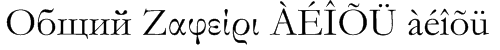
![]()
![]()
Source: Microsoft
No list of the best CV fonts would be complete without Times New Roman. So-called because it was commissioned by the Times of London in 1931, it’s easily the most popular serif font known for its legibility and classic design. Times New Roman is an excellent choice for adding a conservative and professional feel to your overall CV format.
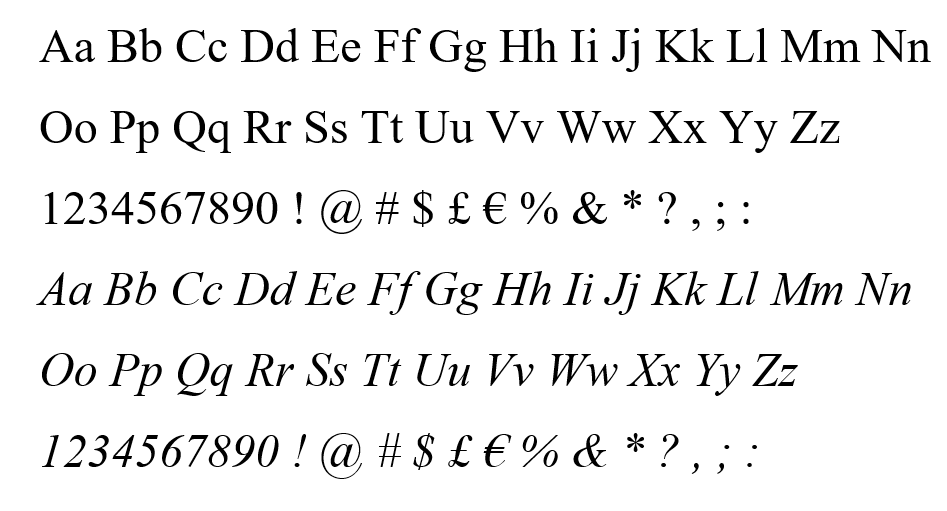
Source: Microsoft
Arial is easily one of the best-known fonts out there. Packaged with every version of Windows since version 3.1 back in 1992, it’s the default font of choice for many. It’s also the most popular sans-serif font, giving your CV a more modern look. Due to its readability, people tend to use it for both digital and print materials, such as websites, documents, or presentations.
Source: Microsoft
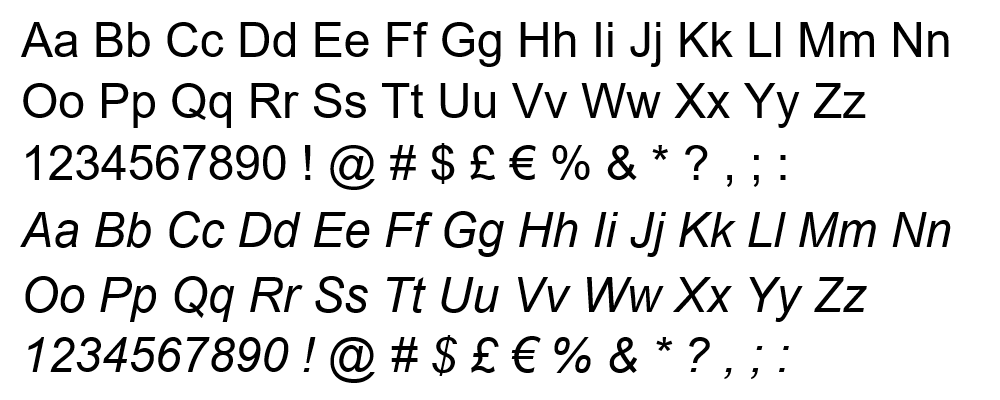
Another well-known sans serif font, Calibri, has been around since the early 2000s, and in 2007, it became the default font for the Microsoft Office suite. Its creator, Lucas de Groot, describes it as having a ‘warm and soft character.’ Its soft, rounded curves are certainly pleasing to the eye, forming one of the best font styles for a CV. Calibri is easy on the eye and lets you keep the right CV length.
![]()
![]()
![]()
Source: Microsoft
Cambria is another younger font type, having been first designed in 2004. It’s another example of a serif font, and its overall feel is more square and angular than Calibri or Arial. A word of caution with this one, though. Design experts say it’s an excellent font for reading on screen, but it doesn’t work well when printed onto paper (see Cambria alternatives). Thankfully, though, that’s a rare occurrence these days, so it’s still one of the best fonts for a CV.
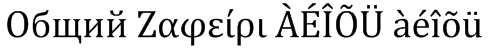
![]()
![]()
Source: Microsoft
Helvetica was created in 1957 and was specifically designed to have exceptional clarity and be used on signs. Considering the average recruiter takes less than 10 seconds to read your CV, you want them to take in as much as possible as fast as possible. That’s why Helvetica might be one of the best fonts for your CV, keeping it readable and concise.


Source: MyFonts
Gill Sans is one of the best fonts for a CV in the UK. It’s uniquely British. It was created in 1927 and inspired by the corporate font of the London Underground. Furthermore, it was also used on the covers of Penguin Books and was the official font of the BBC. It’s iconically British, and its striking sans-serif look will make a fine addition to your CV.
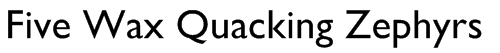
![]()
![]()
Source: Microsoft
Trebuchet MS is a good alternative to Arial. It’s one of the best fonts for a CV if you want a clean, sans-serif look while still standing out from the crowd. It was named after a siege weapon that hurls rocks at the enemy, similar to a catapult. Use this for your CV, and it will launch your career like its medieval namesake.
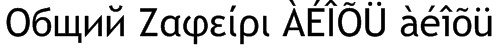
![]()
![]()
Source: Microsoft
With Didot, we again journey back centuries in the past as it was first developed in late 18th century France. Its use of fine hairline elements gives it a style and sophistication that is lacking in some of the more standard fonts, so we’d consider it a good font for a CV for jobs in creative industries.



Source: MyFonts
You’re probably already familiar with Tahoma, another font that Windows popularised. It’s a sans-serif font that’s similar to Verdana, but the letters are narrower and have closer spacing. That’s a real advantage if you want more content on your page. After all, the best CV length is 1–2 pages, so if you’ve overrun by a line, try switching to Tahoma.
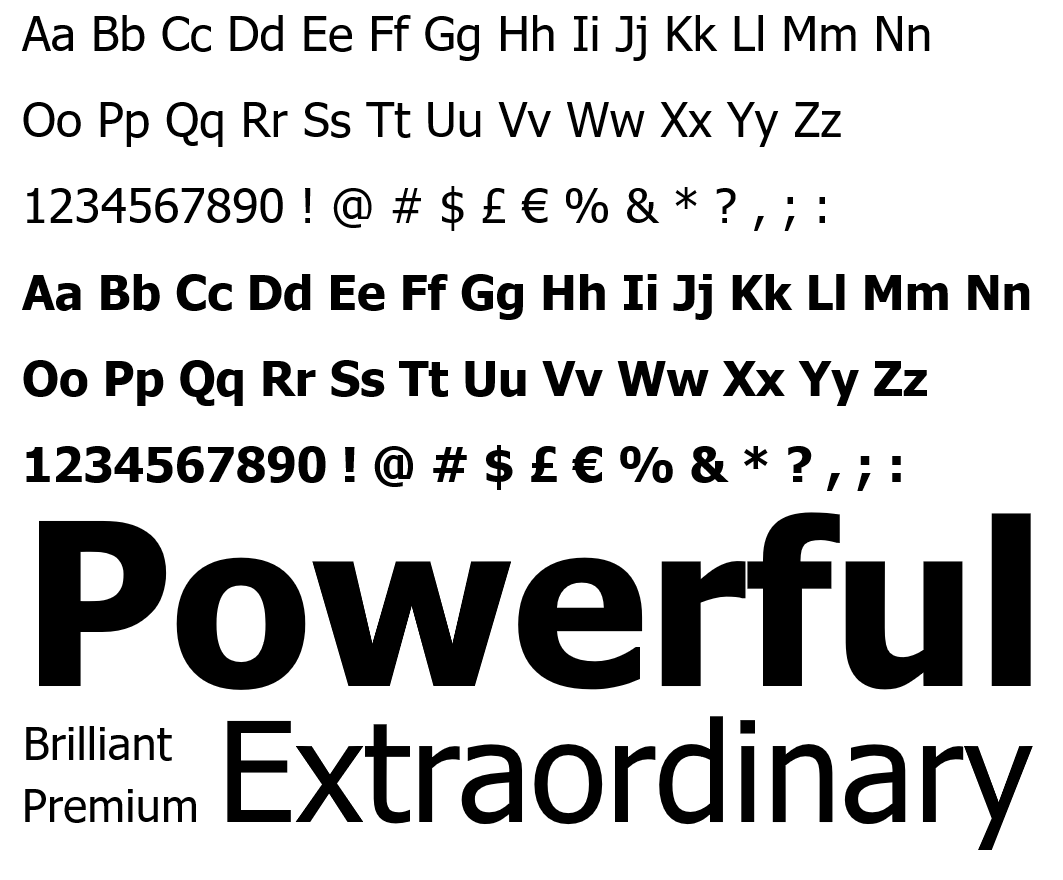
A strong CV summary will convince the recruiter you’re the perfect candidate. Save time and choose a ready-made personal statement written by career experts and adjust it to your needs in the LiveCareer CV builder.
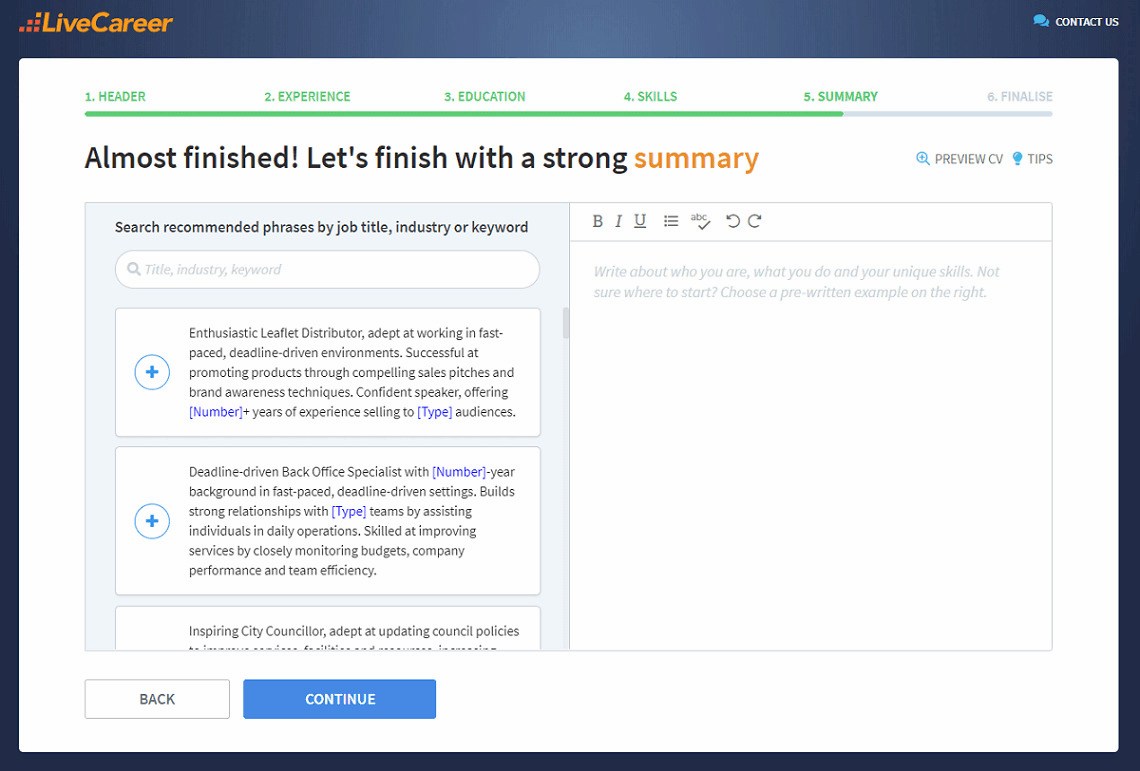
CV font size is just as important as font type. Too big and you won’t fit in enough content. Too small and you risk making it unreadable.
So, what size font should a CV be? The sweet spot is 10–12 pts for your body text, and you can go 4–6 pts larger for your section headings and your name in the CV header. Just make sure all font sizes are consistent throughout the whole document.
The larger size adds emphasis, but there are other ways of using fonts to highlight significant information, and we’ll have a look at those next.
Font size and font type aren’t the end of the story when it comes to effectively using fonts in your CV. Here’s how to format your fonts to make your CV even more readable.
Bolding makes your text appear darker and heavier. It’s a great way of making the most important information stand out. We’d advise you not to overuse it, though, as it’ll lose its impact. Reserve it for the most essential information, such as your name and job titles, in your work experience section.
Italicising makes your font slant to the right, and it’s based on old-fashioned calligraphic handwriting. It’s an old trick that can be traced all the way back to the year 1500 and is an ideal way of emphasising small chunks of text. We’d recommend you use it even more sparingly than bolding. A good place to use it is for the name and location of your employer in your work history.
You can actually use two different types of font in your CV, and this trick is called font pairing. The key is to use fonts that complement each other and create a cohesive CV design. A good example is pairing a sans-serif font with a serif font to create balance. You could have your name and section headings in one font and your body text in another.
There are other ways of drawing attention to the text in your CV. However, they’re less favourable. Here’s what to avoid when formatting your CV:
Finally, here are some examples of font formatting done well.
Sales Assistant
Energi Corporation, London
September 2018–Present
This extract from a work experience section makes good use of bold and italics. Just remember to be consistent with your formatting throughout your CV.
A-levels: Physics, Chemistry, Mathematics. September 2013–June 2015
Enfield Academy, London, UK
This example is from a CV education section, again adding emphasis with bold and italics.
Skills
Here is an example of font pairing and differing font sizes. Didot as a larger serif font section heading, complements the smaller body text in sans serif Arial.
Your font choice may seem trivial, but it can actually have a powerful effect on the reader. Some fonts are notoriously unacceptable for professional purposes. Write your CV in Comic Sans or Papyrus, and it will likely be rejected.
Here are a bunch of tips to consider before choosing what font to use for a CV:
You don’t have to be a CV writing expert. In the LiveCareer CV builder you’ll find ready-made content for every industry and position, which you can then add with a single click.
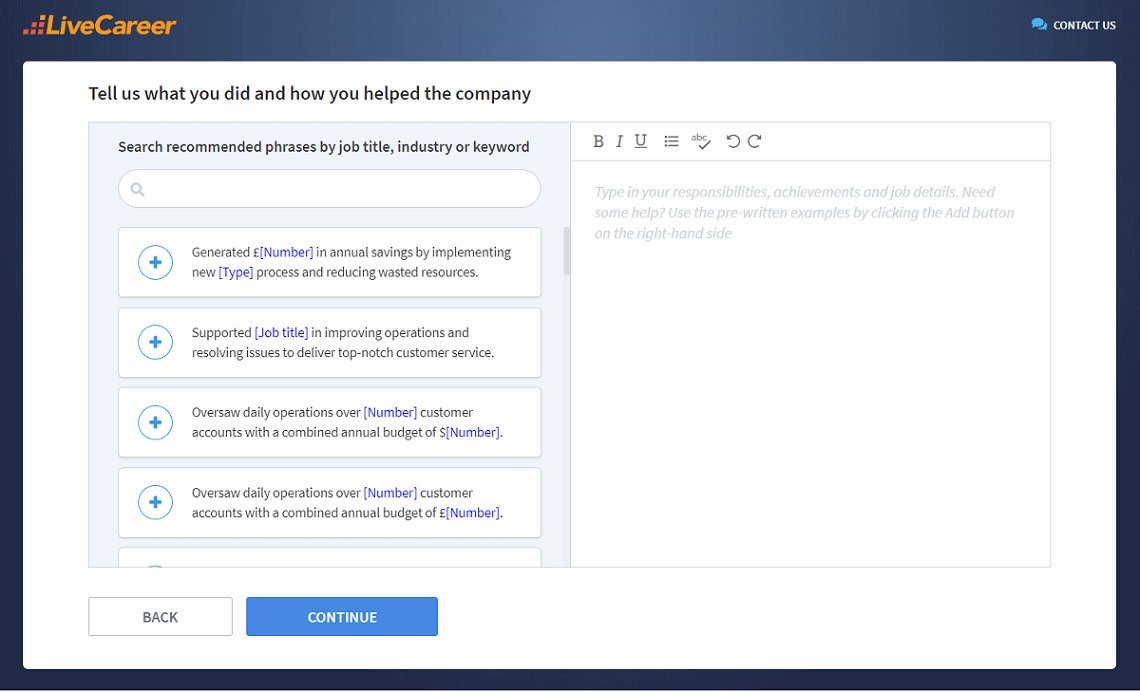
Thanks for reading! If you’re still struggling to choose the best font and size for a CV, please ask in the comments section, and I’ll be happy to help you decide.
Our editorial team has reviewed this article for compliance with Livecareer’s editorial guidelines. It’s to ensure that our expert advice and recommendations are consistent across all our career guides and align with current CV and cover letter writing standards and trends. We’re trusted by over 10 million job seekers, supporting them on their way to finding their dream job. Each article is preceded by research and scrutiny to ensure our content responds to current market trends and demand.
About the author
Since 2013, the LiveCareer UK team has shared the best advice to help you advance your career. Experts from our UK editorial team have written more than one hundred guides on how to write the perfect CV or cover letter.
Rate this article:
Best font for cv
Average:
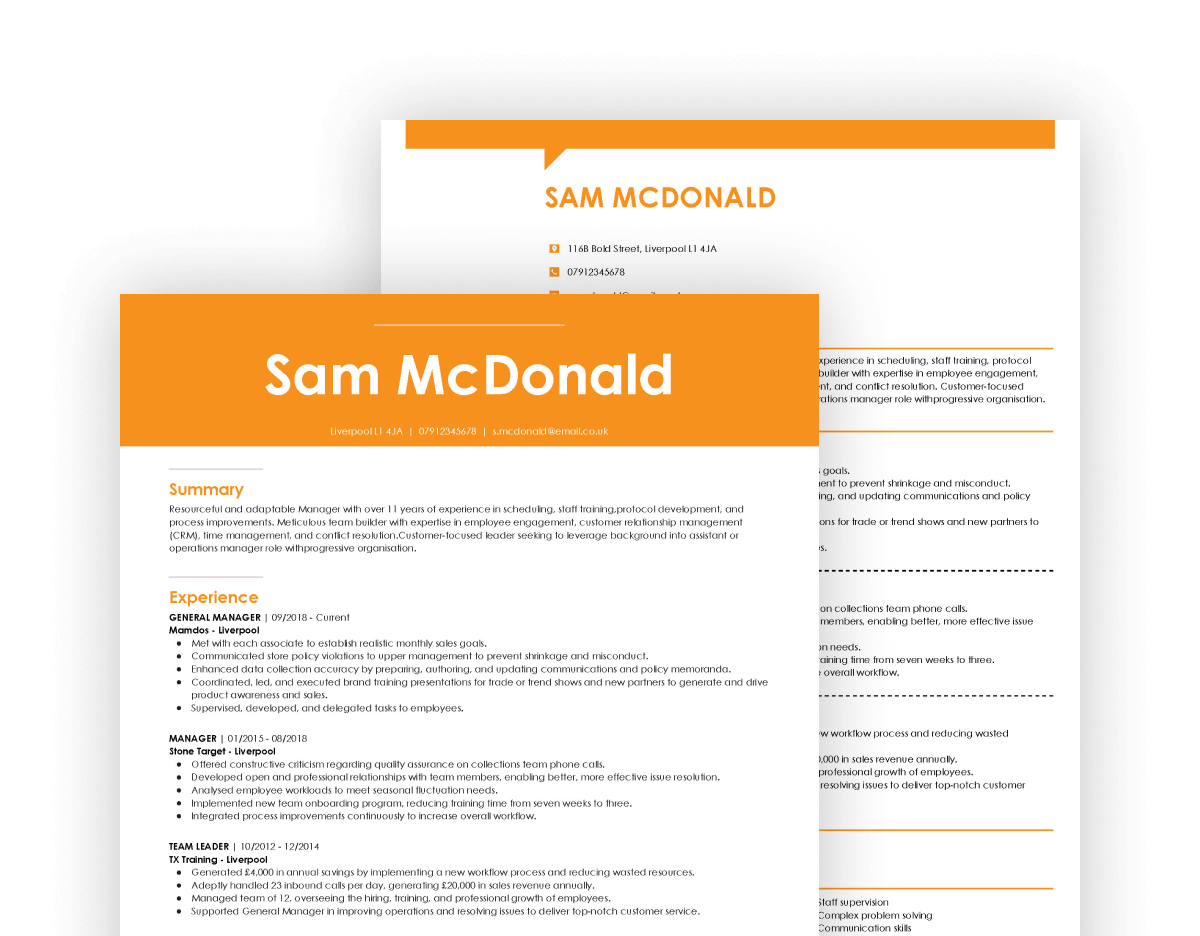

How to write a creative digital marketing CV? Check our digital marketing CV examples, tips from career experts, and a ready-to-fill CV template.
![IT CV Examples for 2025 [+ How to Write]](https://cdn-images.livecareer.co.uk/pages/it_cv_lcuk_1.jpg?fit=crop&h=216&dpr=3)
How to write an IT CV smarter than the newest technology? Check out our example IT CV, dedicated template, and ways to stand out from the pile of CVs.

How to write a professional project manager CV that is up to the task? Check our 8 project manager CV examples and templates for all seniority levels.
Our customers were hired by: