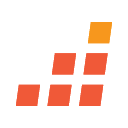How Do I Create a CV on My Phone?
Our customers were hired by:
To create a CV document on your phone, follow these steps:
- Install a word-processing app
If you don't already have one, try using Google Docs (free) or Microsoft Word (paid). Here’s where to download Google Docs or Microsoft Word to your phone:
- Prepare a CV with the app
Start with your name and contact details at the top. Then, add CV sections for your personal statement, work experience, education, key skills, and additional information. To make it easier, use a ready-made Word CV template or Google Docs CV template and fill in your details.
- Proofread your CV
After drafting your CV, carefully proofread for errors. Typing on a small screen can lead to mistakes, so take extra care during this step.
- Use a clear filename
Ensure your CV has a professional filename that’s easy to understand (e.g., your-name-CV).
- Email your CV
When ready, download your CV or share a link to the document via email.
Alternatively, you can use a dedicated CV builder to streamline the whole process. Simply enter your information, and the app will generate a professional CV for you.
How we review the content at LiveCareer
Our editorial team has reviewed this article for compliance with Livecareer’s editorial guidelines. It’s to ensure that our expert advice and recommendations are consistent across all our career guides and align with current CV and cover letter writing standards and trends. We’re trusted by over 10 million job seekers, supporting them on their way to finding their dream job. Each article is preceded by research and scrutiny to ensure our content responds to current market trends and demand.
About the author
Since 2013, the LiveCareer UK team has shared the best advice to help you advance your career. Experts from our UK editorial team have written more than one hundred guides on how to write the perfect CV or cover letter.
Rate this article:
Cv on phone
Average:
Looking for a job-winning CV?
Try our cv builder now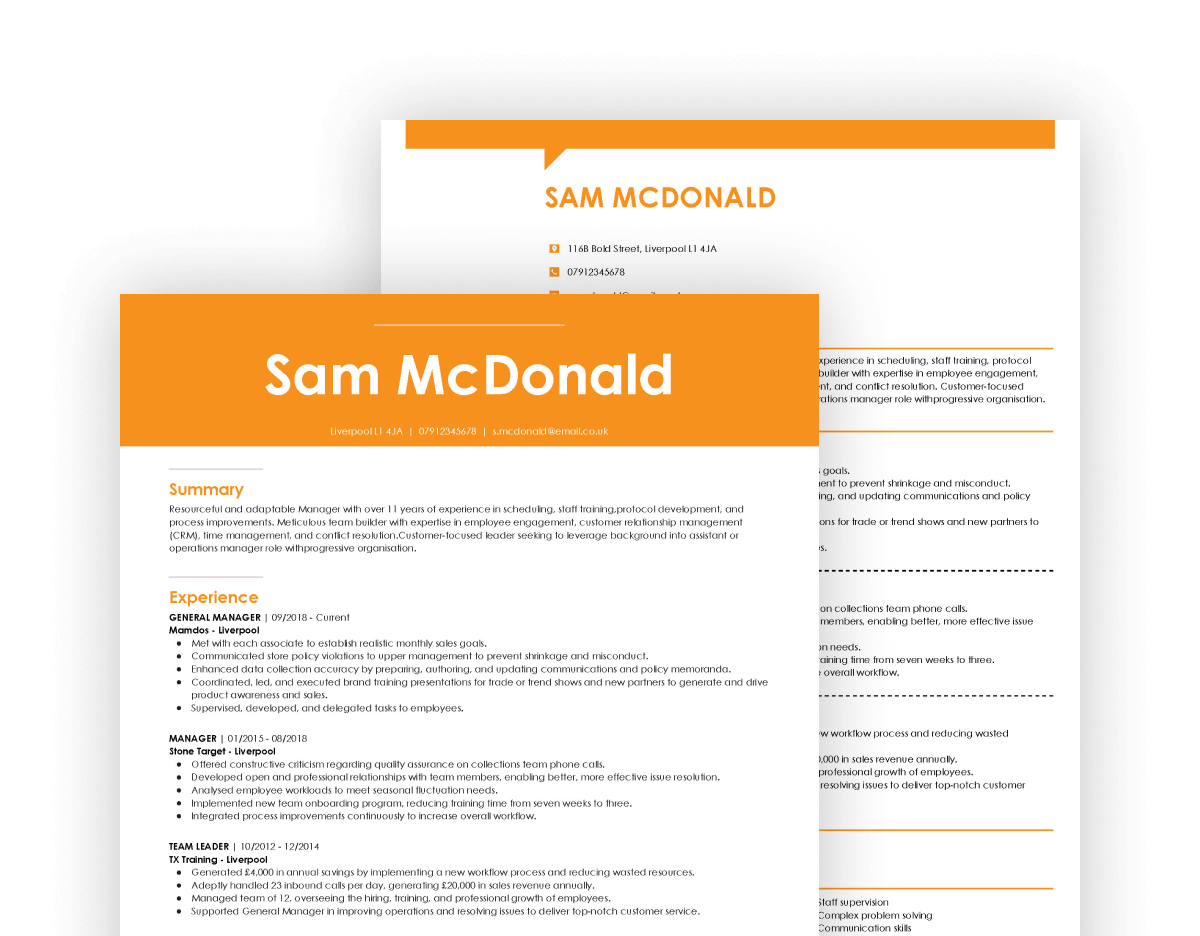
Similar articles
Our customers were hired by: